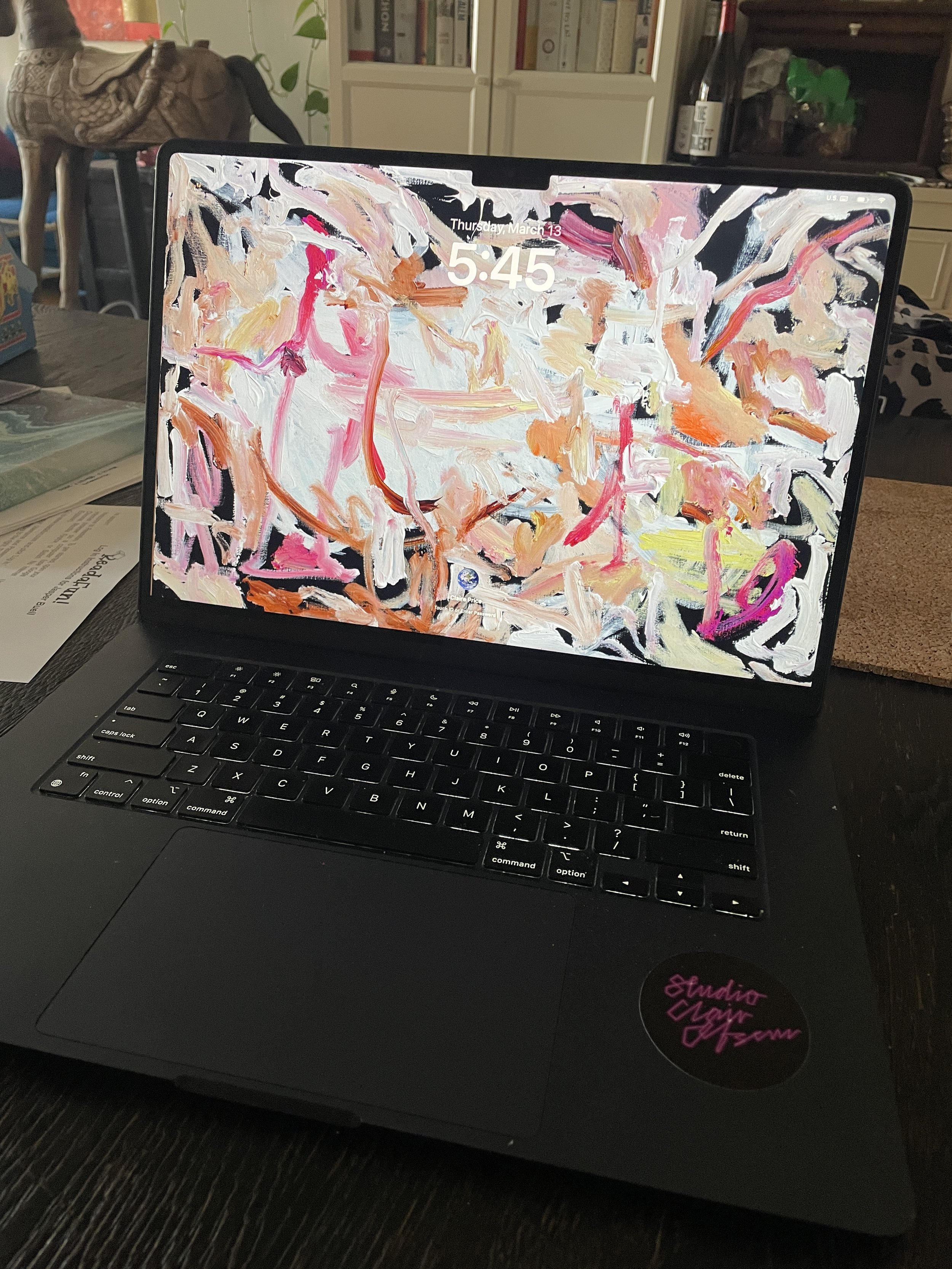FREE SCREEN SAVER
⚡🌟💥
FREE SCREEN SAVER ⚡🌟💥
My gift to you...
ART FEEDS THE HEART & SOUL.
"Boost your mood, spark creativity, and reduce stress—just by looking at art!
Science shows that viewing art activates the brain’s reward system, releasing dopamine, the ‘feel-good’ hormone.
Download your free exclusive wallpaper screensaver now and let your screen become a daily source of inspiration and joy!"
How to Install a New Wallpaper Screensaver on Your Computer
For Mac Users
Download the Image – Click the download link and save the image to your computer.
Open System Settings – Click the Apple menu () > System Settings > Wallpaper.
Set as Wallpaper – Click Add Photo, find your downloaded image, and select it.
Adjust if Needed – Choose Fill Screen, Fit to Screen, or another option to position the image as you like.
For PC (Windows) Users
Download the Image – Click the link and save the image to your computer.
Right-Click on the Desktop – Select Personalize from the menu.
Go to Background Settings – Click Background and then Browse to find the downloaded image.
Apply the Wallpaper – Select the image and choose how it fits (Fill, Fit, Stretch, etc.).
Enjoy your dazzling new wallpaper! ✨